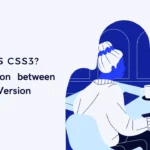Webmail Services in Cloud Computing
In today’s fast-paced digital era, webmail services have become integral to our lives. Whether it is for personal or professional use, accessing emails on the go and having them securely stored in the cloud is essential. In this article, we will explore the world of webmail services in cloud computing, their benefits, popular service providers, key features, tips for optimization, and future trends. By the end, you will have a comprehensive understanding of webmail services and be equipped to make the right choices for your email communication needs.
Benefits of Webmail Services in Cloud Computing
Accessibility and Convenience
One of the primary advantages of webmail services in cloud computing is their convenience. With webmail, you can access your emails from any device with an internet connection, eliminating the need for specific email client software. Whether using a computer, smartphone, or tablet, your emails are just a few clicks away. This accessibility ensures you can stay connected and productive even while moving.
Scalability and Flexibility
Cloud webmail services are highly scalable, allowing you to expand your email storage as your needs grow easily. Unlike traditional email setups, where you might face limitations due to server capacity, cloud-based services offer virtually unlimited storage options. These services often come with flexible pricing plans, allowing you to pay for what you need and upgrade or downgrade as required.
Enhanced Security and Privacy
Security is a top concern when it comes to email communication. Webmail services in cloud computing employ robust security measures to safeguard your data. They use encryption protocols to protect your emails during transit and at rest in the cloud. Additionally, reputable service providers have strict privacy policies, ensuring your information remains confidential. Regular security updates and spam filters further enhance the security and privacy of your webmail experience.
Cost-effectiveness
Compared to setting up and maintaining an in-house email infrastructure, webmail services in cloud computing offer cost-effective solutions. You can eliminate the need for expensive hardware, software licenses, and dedicated IT staff. The pay-as-you-go pricing models of cloud-based services allow you to save on upfront costs and only pay for the resources you use. This cost-effectiveness makes webmail services an attractive option for businesses of all sizes.
Popular Webmail Services in Cloud Computing
When choosing a webmail service, several options stand out due to their popularity and features. Let us explore some of the most widely used webmail services available today:
Gmail
Gmail, powered by Google, is one of the most popular webmail services globally. It offers a user-friendly interface, excellent search capabilities, and integration with various Google services. With ample storage space, powerful spam filtering, and intelligent categorization, Gmail provides a reliable and feature-rich email experience.
Outlook.com
Outlook.com, provided by Microsoft, is another widely used webmail service. Formerly known as Hotmail, Outlook.com offers a modern and intuitive interface. It integrates seamlessly with the Microsoft Office suite and provides excellent email organization and productivity features. With advanced filtering options, email rules, and efficient attachment handling, Outlook.com is a preferred choice for many users.
Yahoo Mail
Yahoo Mail is a long-standing webmail service that has evolved over the years. It offers a clean, straightforward interface, useful features like customizable themes, multiple email account integration, and a robust search function. Yahoo Mail provides ample storage space and advanced security options, making it a reliable choice for personal and business use.
Zoho Mail
Zoho Mail is a feature-rich webmail service designed specifically for businesses. It offers a comprehensive suite of collaboration tools, including calendars, tasks, notes, and chat integration. Zoho Mail provides enhanced security features, such as two-factor authentication and encryption, ensuring the privacy and integrity of your emails.
Key Features of Webmail Services
Webmail services in cloud computing come packed with numerous features to enhance your email experience. Let us explore some of the key features commonly found in these services:
Email Organization and Management
Webmail services provide various tools to help you organize and manage your emails efficiently. Features like folders, labels, and filters allow you to categorize and sort your emails based on specific criteria. This ensures that you can easily find and prioritize important messages.
Synchronization Across Devices
With webmail services, your emails are synchronized across all your devices. Whether you read, delete, or compose an email on your smartphone, it will reflect the same changes on your computer or tablet. This synchronization ensures a consistent email experience, regardless of your device.
Spam Filtering and Security Measures
Webmail services employ robust spam filters to minimize the impact of unwanted emails. These filters use advanced algorithms and machine-learning techniques to identify and block spam, phishing attempts, and malicious attachments. This ensures that your inbox remains clean and secure.
Integration with Productivity Tools
Many webmail services integrate seamlessly with other productivity tools and services. You can directly access your calendar, tasks, and notes within the webmail interface, streamlining your workflow and enhancing productivity. Integration with cloud storage services lets you quickly attach files stored in the cloud to your emails.
Choosing the Right Webmail Service Provider
When selecting a webmail service provider, several factors should be considered to ensure the best fit for your needs. Here are some key aspects to evaluate:
Assessing storage capacity and attachment limits
Different service providers offer varying storage capacities and attachment limits. Consider your email usage and the size of attachments you typically handle. Ensure the chosen service provides sufficient storage and attachment capabilities to meet your requirements.
Evaluating user interface and customization options
The user interface of a webmail service should be intuitive and user-friendly. Look for customization options to personalize the appearance and layout according to your preferences. A clean and organized interface can significantly enhance your email management experience.
Considering additional features and integrations
Evaluate the additional features and integrations offered by different webmail service providers. Consider features like advanced search, email scheduling, contact management, and integration with third-party apps or services that you frequently use. These additional functionalities can improve your productivity and streamline your email-related tasks.
Reviewing privacy policies and data protection measures
Privacy and data protection are crucial considerations when selecting a webmail service provider. Review the provider’s privacy policy to understand how they handle and protect your data. Look for encryption protocols, secure transmission methods, and data storage practices that align with your privacy requirements.
Tips for Optimizing Webmail Services in Cloud Computing
To make the most of your webmail experience, here are some optimization tips:
Regularly clean up your inbox and archive emails
Keep your inbox clutter-free by regularly deleting or archiving unnecessary emails. This helps in maintaining an organized and manageable email environment. Archive important emails to a separate folder for easy retrieval when needed.
Utilize labels, filters, and folders for better organization
Take advantage of your webmail service’s labeling, filtering, and folder functionalities. Create labels or tags to categorize emails based on projects, clients, or priorities. Set up filters to automatically sort incoming emails into designated folders. These organization tools save time and ensure efficient email management.
Set up email forwarding and autoresponders.
If you have multiple email accounts or need to redirect emails to another address, utilize the email forwarding feature. This allows you to consolidate your emails in one central inbox. Additionally, set up autoresponders to send automated replies when you are away or unavailable, ensuring prompt communication with senders.
Enable two-factor authentication for enhanced security
Enable two-factor authentication (2FA) for an extra layer of security. 2FA requires you to provide a verification code and your password when logging in. This prevents unauthorized access to your email account, adding security measure to safeguard your sensitive information.
Future Trends in Webmail Services
Webmail services are continuously evolving to meet the ever-changing needs of users. Here are some future trends that we can expect to see in webmail services:
Artificial intelligence and machine learning integration
Webmail services will likely incorporate artificial intelligence (AI) and machine learning (ML) capabilities. These technologies can automate email categorization, prioritize essential messages, and provide intelligent suggestions based on your email history and patterns.
Enhanced email collaboration and teamwork features
Collaboration features within webmail services will continue to improve. Expect real-time document editing, shared calendars, and integrated chat functionalities to facilitate seamless collaboration and teamwork within email interfaces.
Advanced email analytics and insights
Webmail services may provide advanced analytics and insights into email communication patterns. This can help users analyze their email habits, identify productivity bottlenecks, and make informed decisions to optimize their email usage.
Integration with other cloud-based applications
Webmail services will likely integrate more seamlessly with other cloud-based applications and services. This integration allows for easy file sharing, document collaboration, and access to productivity tools directly from the webmail interface.
Conclusion
Webmail services in cloud computing have revolutionized the way we communicate through emails. With their accessibility, scalability, enhanced security, and cost-effectiveness, webmail services offer numerous benefits for individuals and businesses. Choosing the right service provider and optimizing your email management practices can streamline your communication and increase productivity. Stay tuned for future advancements in webmail services as they evolve and offer exciting features to enhance your email experience.
FAQs
1. Can I access webmail services without an internet connection? No, webmail services require an internet connection to access your emails as they are stored in the cloud. However, some webmail services offer offline capabilities through dedicated email clients or browser extensions that allow you to access and compose emails offline. Once you reconnect to the internet, your emails will synchronize and update accordingly.
2. Can I use webmail services for my business emails? Absolutely! Many webmail services cater specifically to business email needs. They offer features like custom domain support, professional email aliases, shared calendars, and integration with productivity tools. Look for webmail services designed for business users to ensure you have the necessary features and security.
3. Are webmail services more secure than traditional email clients? Webmail services in cloud computing often have robust security measures in place to protect your emails. They use encryption protocols, secure transmission methods, and spam filtering systems to enhance security. However, it is crucial to choose a reputable service provider and follow best practices, such as enabling two-factor authentication and regularly updating your password, to ensure the security of your webmail account.
4. Can I switch between different webmail services?
Yes, you can switch between webmail services. However, the process may involve exporting your existing emails, contacts, and settings from one service and importing them into another. Consider the migration process and any potential data loss before switching webmail services. It’s advisable to back up your essential emails before initiating a migration.
5. Can I access webmail services on my mobile devices?
Yes, webmail services are designed to be accessible on various devices, including smartphones and tablets. Most webmail providers offer dedicated mobile apps or responsive web interfaces optimized for mobile devices. You can download the mobile app from the respective app stores or access the webmail service through your browser.