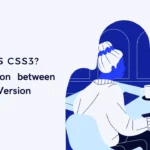Introduction: Understanding Cloud Security
Cloud security refers to the practices, technologies, and measures taken to protect data, applications, and infrastructure hosted in the cloud. As businesses embrace the cloud to store and process sensitive information, ensuring data confidentiality, integrity, and availability becomes critical. Cloud security encompasses a wide range of concerns, including data breaches, unauthorized access, data loss, and compliance with regulations.
Common Cloud Security Threats
As with any technology, cloud computing is not immune to security threats. Here are some common challenges faced in the cloud security landscape:
- Data Breaches: Unauthorized access to sensitive information stored in the cloud.
- Account Hijacking: Unauthorized individuals gaining control of user accounts.
- Malware and Viruses: Malicious software compromising cloud systems and spreading across networks.
- Insufficient Authentication: Weak passwords or inadequate authentication mechanisms lead to unauthorized access.
- Data Loss: Accidental or intentional deletion or corruption of data stored in the cloud.
- Insecure APIs: Vulnerabilities in application programming interfaces (APIs) allowing unauthorized data access or manipulation.
- DDoS Attacks: Distributed Denial-of-Service attacks overwhelm cloud servers, leading to service disruptions.
Building a Strong Foundation: Cloud Security Framework
Organizations should follow a comprehensive framework that encompasses various security controls and practices to establish a robust cloud security posture. Some essential elements of a cloud security framework include:
Encryption: Protecting Data in Transit and at Rest
Encryption plays a vital role in safeguarding data stored in the cloud. By encrypting data both during transit and at rest, organizations can ensure that the data remains unreadable even if unauthorized access occurs. Encryption involves converting data into an unreadable format using cryptographic algorithms, making it useful to everyone with the proper decryption keys.
Identity and Access Management: Controlling User Permissions
Identity and Access Management (IAM) is crucial for controlling who can access resources and data within the cloud environment. Effective IAM strategies involve managing user identities, enforcing strong authentication mechanisms, and assigning appropriate permissions based on roles and responsibilities. This way, organizations can ensure that only authorized individuals can access sensitive data.
Network Security: Securing Cloud Infrastructure
Securing the underlying network infrastructure is essential to protect cloud resources from unauthorized access or attacks. Network security measures, such as firewalls, intrusion detection systems, and virtual private networks (VPNs), help establish secure connections, monitor network traffic, and detect and respond to potential threats.
Security Monitoring and Incident Response
Continuous monitoring of cloud environments is crucial to detect any suspicious activities or potential security breaches. Security monitoring tools and techniques and robust incident response plans allow organizations to identify and respond promptly to security incidents, minimizing the impact on data and systems.
Compliance and Legal Considerations
Organizations operating in regulated industries must ensure compliance with relevant laws and regulations when using cloud services. Compliance requirements may vary based on industry-specific standards, such as HIPAA for healthcare or GDPR for data protection. Addressing these legal considerations helps organizations avoid penalties and reputational damage.
Cloud Security Best Practices
To enhance cloud security, organizations should adopt the following best practices:
- Regularly update and patch cloud infrastructure and software to protect against known vulnerabilities.
- Implement multi-factor authentication (MFA) for user access to enhance security.
- Conduct thorough security assessments and audits to identify and address potential risks.
- Educate employees on cloud security best practices, including password hygiene and phishing awareness.
- Back up critical data regularly and test the restoration process to ensure data recoverability.
The Future of Cloud Security
As cloud technology continues to evolve, so will the challenges and innovations in cloud security. The future of cloud security will likely see advancements in areas such as artificial intelligence (AI) for threat detection, zero-trust architecture for enhanced access control, and container security to protect cloud-native applications.
Conclusion
In a digital landscape driven by cloud computing, ensuring robust security measures is vital to protect sensitive data and maintain the trust of customers and stakeholders. Organizations can mitigate risks and safeguard their data in the digital sky by implementing a comprehensive cloud security framework, employing encryption, IAM, and network security, and adopting best practices.
Frequently Asked Questions (FAQs)
- What is cloud security? Cloud security refers to the practices and technologies used to protect data, applications, and infrastructure hosted in the cloud.
- What are some common cloud security threats? Common cloud security threats include data breaches, account hijacking, malware and viruses, insufficient authentication, data loss, insecure APIs, and DDoS attacks.
- How can encryption help secure data in the cloud? Encryption converts data into an unreadable format using cryptographic algorithms, ensuring that the data remains unintelligible even if unauthorized access occurs.
- Why is identity and access management important in cloud security? Identity and Access Management (IAM) helps control user permissions and ensures only authorized individuals can access sensitive data within the cloud environment.
- What are some cloud security best practices? Cloud security best practices include regularly updating and patching infrastructure, implementing multi-factor authentication, conducting security assessments, educating employees on best practices, and regularly backing up critical data.