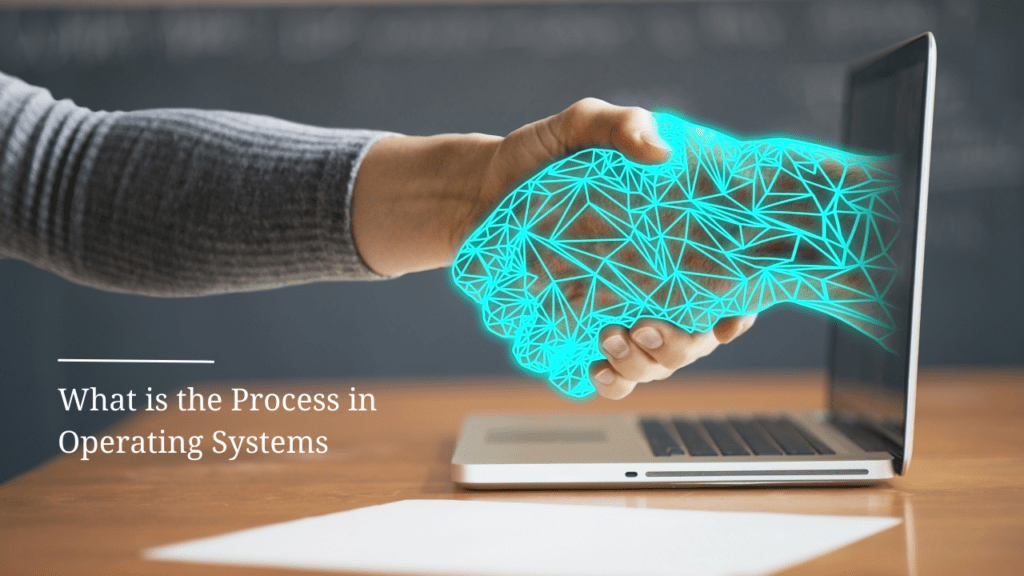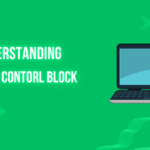What is a Process in an Operating System?
Definition and Explanation
In the context of an operating system, a process refers to an independent unit of a program in execution. It can be seen as a program that has been loaded into memory and is actively running. Each process has its own memory space, data, and state, isolating it from other processes running on the system. Processes enable computers to perform multiple tasks simultaneously, enhancing efficiency and user experience.
Importance of Processes
Processes are essential for effective multitasking and resource utilization. They allow the O.S. to allocate resources efficiently among running programs, preventing conflicts and ensuring smooth operation. Processes provide:
- Isolation.
- Protecting the data and memory of one application from being accessed or modified by another.
- Ensuring the security and stability of the system.
Process States
A process undergoes several states throughout its lifecycle. Understanding these states is crucial for effective process management.
New
The new state represents a newly created process that is yet to be admitted into the system. At this stage, the OS allocates necessary resources and initializes the process data structures.
Ready
The process is prepared to execute in the ready state, but the CPU still needs to start its execution. It is waiting for the CPU’s scheduling decision to commence its task.
Running
When the CPU starts executing the process, it enters the running state. Here, the actual execution of the process’s instructions takes place.
Blocked
The blocked state occurs when a process is unable to continue its execution, often due to an external event like waiting for user input or a resource to become available.
Terminated
The terminated state marks the end of a process’s execution. The OS releases the allocated resources, removing the process from the system.
Process Creation
The creation of processes is a fundamental aspect of process management. There are several ways to create processes.
Fork System Call
The fork system call is a popular method for process creation in Unix-based operating systems. It allows a parent process to create a copy of itself, called the child process. The child process inherits the attributes of the parent but executes independently.
Exec System Call
The exec system call replaces the current process with a new program. It loads a new program into the process’s memory space, allowing the process to execute a different program.
Thread Creation
Threads are lighter and faster to create than processes. In a multi-threaded environment, a process can have multiple threads, each with its execution flow. Thread creation is commonly used to perform parallel tasks within a process.
Process Scheduling
Process scheduling is critical to process management as it determines which process gets Access to the CPU and for how long.
Scheduling Algorithms
Various scheduling algorithms, such as Round Robin, Priority Scheduling, and Shortest Job First, are used to manage the order in which processes are executed. Each algorithm has its strengths and weaknesses, and the choice depends on the system’s specific requirements.
Preemptive vs. Non-Preemptive Scheduling
In preemptive scheduling, the OS can interrupt a running process and allocate the CPU to another process with a higher priority. In contrast, non-preemptive scheduling allows a process to run until it completes its task or voluntarily releases the CPU.
Interprocess Communication
Interprocess communication (I.P.C.) enables processes to exchange data and synchronize their activities.
Shared Memory
Shared memory allows processes to share a region of memory, facilitating data exchange between them. It is a fast and efficient method of IPC.
Message Passing
Message passing involves processes of communicating by sending and receiving messages. It can be either synchronous or asynchronous, depending on the communication requirements.
Process Synchronization
Process synchronization ensures that processes cooperate without interfering with each other’s execution.
Mutex
Mutex (short for mutual exclusion) is a synchronization mechanism that allows only one process to access a shared resource at a time, preventing data inconsistency.
Semaphores
Semaphores are used to control access to shared resources by multiple processes. They maintain a count, allowing a specified number of processes to access the resource simultaneously.
Deadlock
Deadlock is a state where two or more processes cannot proceed further because each is waiting for a resource held by another process.
Process Termination
Process termination occurs when a process finishes its execution or is explicitly terminated by the OS.
Exit System Call
The exit system call terminates a process and releases all the resources allocated to it by the OS.
Zombie Process
A zombie process is a terminated process that has completed its execution but still has an entry in the process table. The OS keeps this entry to allow the parent process to read its exit status.
Conclusion
Understanding the process in an operating system is vital to comprehend how computers handle multiple tasks simultaneously. Process management, along with process creation, scheduling, communication, and synchronization, ensures efficient utilization of resources and enhances the system’s overall performance.
F.A.Q.s
What is a process in an operating system? A Process in an operating system refers to an independent unit of a program in execution.
How is a process created?
Processes can be created using system calls like fork, exec, and thread creation.
What are the different process states?
Process states include new, ready, running, blocked, and terminated.
What is process scheduling?
Process scheduling is the mechanism that determines the order in which processes are executed on the CPU.
How is interprocess communication achieved?
Interprocess communication can be achieved through shared memory and message-passing mechanisms.