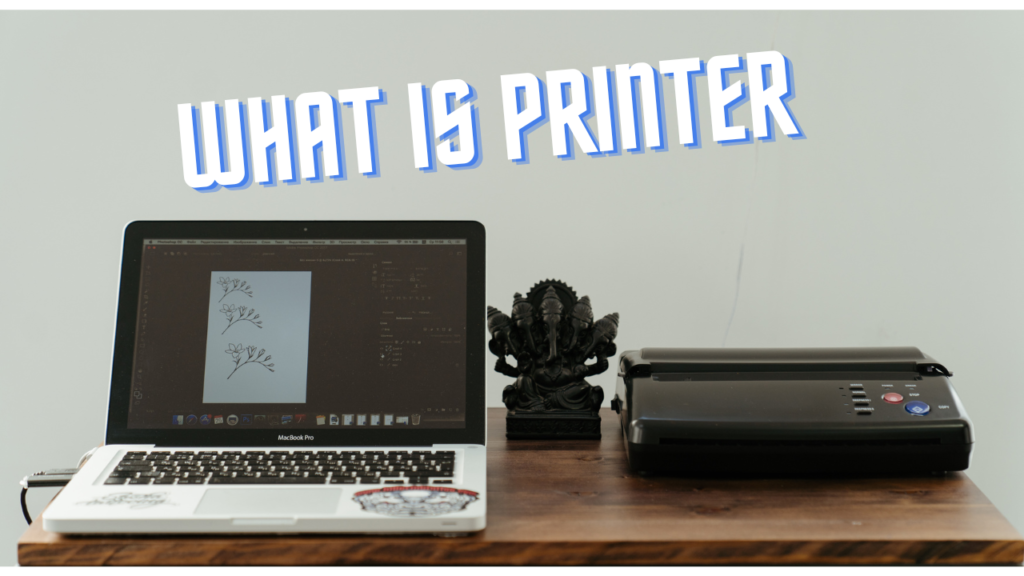What is Printer
A printer is a device that produces a hard copy of documents, images, or other digital content. It is an essential tool for any office or home, allowing users to quickly and easily produce physical copies of their work. Printers come in a variety of shapes and sizes, from small desktop models to large industrial machines. They can be used to print on a variety of materials, including paper, cardstock, fabric, and even metal. Printer technology has come a long way in recent years, with many models now offering features such as wireless connectivity, automatic duplexing, and high-resolution printing.
Types of Printers
Impact Printers:-Impact printers are a type of printer that uses a hammering mechanism to create an image on paper. They are known for their loud noise and slow printing speed, but they are still widely used in certain industries due to their ability to produce high-quality prints.
Types of Impact Printers
Character Printer:- Character Printers are also called Serial Printers. These are the printers, which print one character at a time in serial order.
Types of Character Printer
- Dot Matrix Printer:- Dot Matrix Printer are those printers which contain matrix of dots or pins or hammers on its head.
- Daisy Wheel Printer:- Daisy Wheel Printer are those printers which contain cricular printing mechanism called daisy wheel printer.
Line Printer:- Line Printers are those printers which can print a line in one printing cycle, i.e it prints one line at a time.
Types of Line Printer
- Chain Printer:- Chain Printer are those printer that contain a moving chain called print chain.
- Drum Printer:- Drum Printer are those printer that prints by striking the paper against the inked ribbon.
Non-Impact Printers:- Non-impact printers are a type of printer that does not rely on striking a ribbon or paper to produce an image. Instead, these printers use a variety of technologies to create a printed page. These technologies include thermal, inkjet, and laser printing.
Types of Non- Impact Printers
Inkjet Printers: Inkjet printers are the most common type of printer and are typically used for home and office printing. They use liquid ink to create images on paper and are known for their affordability and versatility.
Laser Printers: Laser printers are ideal for high-volume printing and are often used in offices. They use toner cartridges instead of ink and are known for their speed and efficiency.
Installation of Drivers for Scanner
- Plug your scanner into your computer.
- To open scanners, click Start, click Control Panel, click Printers and Other Hardware, and then click Scanners and Cameras.
- If your have is Plug and Play scanner, Windows detects it and installs it automatically.
- If your scanner is not Plug and Play, follow the installation instructions that came with the device.
- If your scanner is not listed in the Scanner and Camera Installation wizard, try to install it using Device Manager.
- After you install your scanner, you can test it.
Write a short note on control panel ?
Control panel is a user interface which allows the user to interact with and configure a wide range of settings for their computer and software. It includes several menus with configuration and help options, such as updating drivers, customizing system settings, accessing programs, and troubleshooting common problems. By using the control panel, users can customize their desktop or laptop in many ways to suit their preferences and needs. Additionally, users can also use it to run routine maintenance tasks such as running Windows Update and ScanDisk. Control panel is an invaluable tool for home users as well as IT professionals alike in both setting up new machines and diagnosing issues on existing systems.