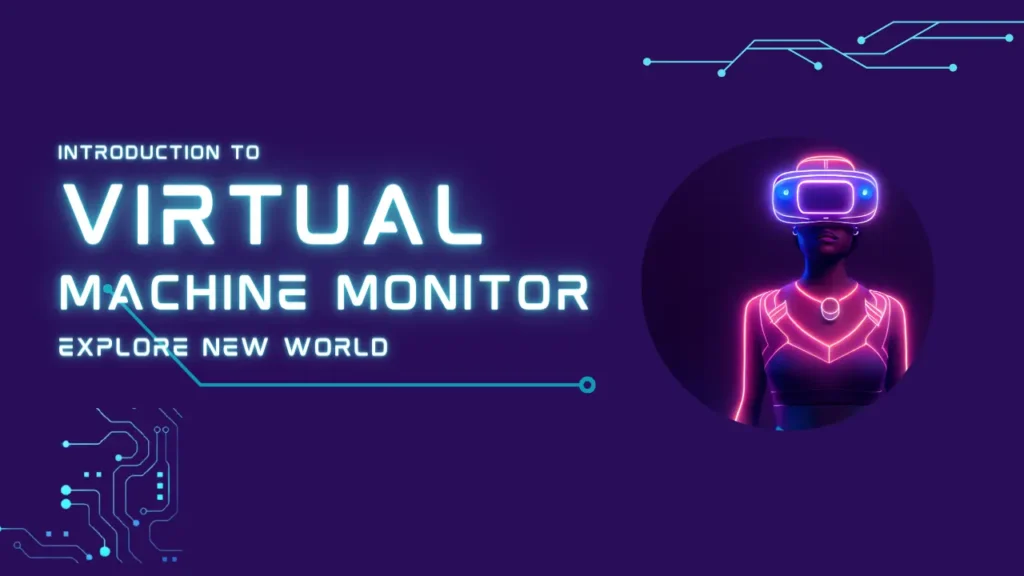Introduction to Virtual Machines
In the ever-evolving digital landscape, virtualization has become a cornerstone technology that enables businesses and individuals to optimize resources and achieve enhanced productivity. At the heart of this revolution lies the “Virtual Machines” (VMs) concept. This article will take us deep into Virtual Machines, understanding what they are, how they work, and the advantages they bring.
What is a Virtual Machine?
A Virtual Machine is a software emulation of a physical computer capable of running various operating systems and applications within a host machine. It allows the creation of multiple isolated environments, each behaving as an independent system, despite running on the same underlying hardware.
How does a Virtual Machine work?
At its core, a hypervisor is responsible for managing Virtual Machines. It abstracts the physical resources of the host machine, such as CPU, memory, storage, and networking, and allocates them to the individual VMs. This isolation ensures that a VM operates independently of others, enhancing security and stability.
Advantages of using Virtual Machines
Virtual Machines offer numerous advantages, making them an essential tool in various industries. They provide hardware resource optimization, cost-effectiveness, simplified maintenance, rapid deployment, and flexibility in managing diverse operating systems.
Types of Virtual Machines
Virtualization technologies come in various types, each catering to specific use cases and requirements. The three primary types of Virtual Machines are:
Operating System-Level Virtualization
Operating System-Level Virtualization allows multiple isolated user-space instances (containers) to share the same host OS kernel. This approach offers a lightweight, efficient solution, ideal for deploying microservices and applications with fewer dependencies.
Hardware-Level Virtualization
On the other hand, Hardware-Level Virtualization involves using a hypervisor to create Virtual Machines with dedicated resources. Each VM runs its own instance of an operating system, providing higher isolation and compatibility, making it suitable for diverse workloads.
Paravirtualization
A paraParavirtualizationa hybrid approach that requires modification of the guest operating system to work efficiently with the hypervisor. Although it involves more effort during setup, it can offer better performance by eliminating the need for full hardware emulation.
Conclusion
Virtual Machines have revolutionized how we utilize computing resources, empowering businesses, developers, and individuals alike. Their versatility is unmatched, from providing secure sandboxed environments to supporting legacy systems. As technology advances, we expect Virtual Machines to remain vital to our digital future.
F.A.Q.s
Q: Can I run multiple Virtual Machines on a single physical server?
A: Yes, with the appropriate virtualization software, you can run multiple VMs on a single physical server, optimizing resource utilization.
Q: Is Virtual Machine performance as good as running on physical hardware?
A: While there might be a slight performance overhead due to virtualization, modern hypervisors have minimized the impact, making it highly efficient.
Q: What is the difference between Virtual Machines and Containers?
A: Virtual Machines provide complete isolation with dedicated resources, while containers share the host OS kernel, offering a lightweight and efficient solution.
Q: Can Virtual Machines be used for software testing purposes?
A: Yes, Virtual Machines are widely used in software testing to create controlled testing environments and facilitate reproducible tests.