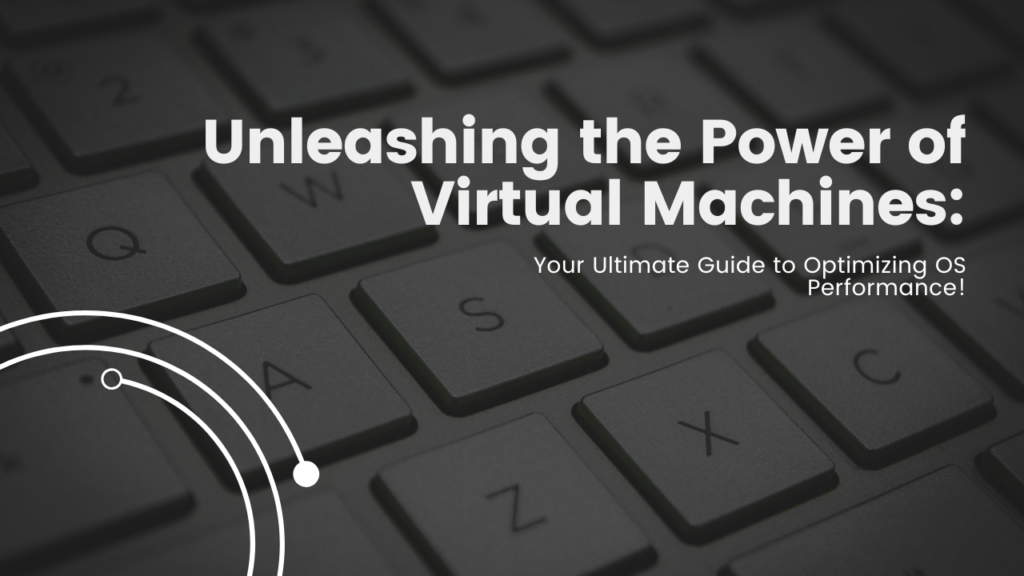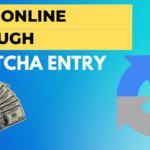Introduction
Effective memory management is essential for top performance in the complex world of operating systems. As computer programs demand increasing amounts of memory, virtual memory emerges as a critical solution to overcome physical limitations.
What is Virtual Memory?
Virtual memory is a memory management technique that extends a computer’s physical memory by utilizing secondary storage, such as hard drives or solid-state drives (S.S.D.s), as an extension of the primary RAM. It allows programs to use more memory than is physically available, enabling the execution of larger and more complex processes.
How Does Virtual Memory Work?
Virtual memory relies on a mapping mechanism that translates the memory addresses a program uses into physical addresses in RAM or secondary storage. This mapping is facilitated by the operating system, which uses data structures like page tables to manage the correspondence between virtual and physical addresses.
The Role of Page Tables
Page tables serve as the linchpin of virtual memory management. They store the mapping between virtual and physical addresses, enabling the operating system to efficiently retrieve the required data from the physical memory or secondary storage.
Demand Paging: Bringing Pages into Memory
A fundamental aspect of virtual memory is demand paging. Instead of loading an entire program into memory at once, demand paging brings only the required pages into RAM when needed. This significantly reduces the initial memory footprint and enhances overall system responsiveness.
Benefits of Virtual Memory
Virtual memory offers a plethora of benefits, including:
Efficient Memory Utilization
By allowing programs to use more memory than physically available, virtual memory maximizes memory utilization, enabling efficient multitasking.
Simplified Programming
Programmers can develop applications without worrying about physical memory constraints, leading to more streamlined and versatile software development.
Improved System Stability
Virtual memory enhances system stability by preventing a single process from monopolizing the entire physical memory, thus reducing the likelihood of crashes.
Virtual Memory vs Physical Memory
While virtual memory extends the available memory using secondary storage, physical memory (RAM) offers faster access times. Striking the right balance between the two is crucial for optimal system performance.
Challenges and Considerations
Virtual memory isn’t without its challenges:
Thrashing
Thrashing occurs when the system spends more time swapping pages in and out of memory than executing actual tasks, severely degrading performance.
Fragmentation
Fragmentation can lead to inefficient memory allocation, as the available memory becomes divided into small, non-contiguous blocks.
Managing Virtual Memory
Efficient management of virtual memory involves:
Setting Virtual Memory Size
Users can manually adjust the virtual memory size or allow the system to manage it automatically, balancing between performance and available storage.
Monitoring Page Faults
Monitoring page faults provides insights into memory usage patterns, helping users optimize their virtual memory configuration.
Real-world Applications
Virtual memory finds applications in various scenarios:
Virtual Memory in Gaming
In gaming, virtual memory allows for expansive game worlds and rich graphics without overwhelming physical memory.
Virtual Memory in Server Environments
Servers utilize virtual memory to host multiple applications simultaneously, efficiently allocating resources for diverse workloads.
Future Trends in Virtual Memory
Virtual memory management techniques will evolve as technology advances, enhancing system performance and responsiveness.
Conclusion
In the intricate dance of memory management, virtual memory emerges as a star performer. Its ability to seamlessly expand a computer’s memory capacity, enhance multitasking, and optimize performance makes it an indispensable asset in modern operating systems. As software becomes complex, the virtual memory concept will remain a cornerstone of efficient computing.
F.A.Q.s (Frequently Asked Questions)
- What is the primary purpose of virtual memory? Virtual memory allows programs to use more than is available, enhancing multitasking and system performance.
- How does demand paging contribute to efficient memory usage? Demand paging brings only required memory pages into RAM, reducing the initial memory footprint and enhancing system responsiveness.
- What challenges can arise from inefficient virtual memory management?
- Ineffective virtual memory management can lead to issues like thrashing and fragmentation, causing performance degradation.
- Can virtual memory entirely replace physical memory (RAM)? No, virtual memory complements physical memory by extending its capabilities; however, physical memory remains essential for faster data access.
- How might virtual memory evolve in the future?
- Future trends in virtual memory involve more innovative page replacement algorithms and more efficient memory mapping techniques.